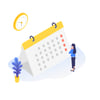- SERVICES
- HIGHER EDUCATION MARKETING
- ENGAGEMENT & ENROLLMENT MANAGEMENT
- STUDENT RECRUITMENT AGENCIES
- PROFESSIONAL EDUCATION & TRAINING
- WHO WE ARE
WHO WE ARE
Learn more about Keystone Education Group, including our leadership structure, why choose Keystone as your educational partner, and company press releases.
QUICK LINKS
- RESOURCES
RESOURCES
Find a range of helpful resources to help with your educational marketing. From on-demand webinars, reports & data, to customer testimonials and our downloadable media kit.
QUICK LINKS
- NEWS
- REQUEST A CALL

- Keystone Higher Education News
- How Are You Measuring Student Traffic to Your Site?
Your university’s website is often the first point of contact between students and your school, and user experience can dictate whether potential students will continue interacting with your site or move on.
It’s nearly impossible to succeed as a business in any sector without a well-planned and executed online strategy. There are many ways to monitor your incoming visitors and measure the effectiveness of your online presence.
Here are some tips for making the most out of your website tracking:
- What is visitor tracking?
Knowing if your website is receiving visitors is the first step in evaluating the success of your digital marketing strategy. Visitor tracking tells you how many visitors your website receives and every piece of information you need to know to target them effectively.
Tracking software identifies your visitors and tracks their actions, helping you understand what they need and how you can guide them into choosing your university.
- Why is it important?
Tracking the visitors your website receives gives you detailed and relevant information to be used when following up on potential leads. A tracking software, which can be installed as quickly as adding a script to your website, will monitor every action your visitors take when browsing through your pages and deliver reports with comprehensive statistics.
There are countless visitor tracking software, and each comes with its advantages, but most of them allow you to know how many users have visited your website, their geographical location, see which pages they visited and how long they stayed on each one, track every action they take on your content, and much more.
Every information collected by your tracking software will reveal more about your customer’s needs, allowing you to implement a much more personal and successful approach to convert more leads.
- Google Analytics
The most used tool in visitor tracking is Google Analytics. Considered by many the best free tool out there, it performs every essential task you need: it tells you how many visitors you had, which pages they accessed, how long they stayed, and how they interacted with your content.
One of its most valuable features is the keyword report, which tells you what your customers searched that led them to your website - a great way to measure the success of SEO campaigns and what brings in the most traffic.
As a downside, Google Analytics’ interface can be challenging for some to understand. However, with time and practice, anyone can learn how to navigate it easily.
Moreover, the tool only provides aggregated data, meaning that while it allows for a comprehensive compilation of information on your visitors, it’s impossible to single each visitor out and monitor their unique actions.
- Kissmetrics
Kissmetrics is another popular tool that provides a deeper understanding of customer behavior. With Kissmetrics, you can monitor new leads, customer engagement, and conversion. One feature differentiating it from Google Analytics is the possibility of tracking unique visitors.
The user interface and the highly detailed reports on individual visitor actions are some of the most praised aspects of Kissmetrics. On the other hand, many users believe Kissmetrics is hard to set up if you’re unfamiliar with this type of service.
Once the learning curve has been conquered, Kissmetrics can help you know more about the students visiting your website, adding a personal touch to its reports so that you won’t be looking at numbers and statistics.
- HotJar
Another favorite among marketers is HotJar. Unlike Google Analytics and Kissmetrics, HotJar offers the features of heatmaps and session recordings, which provide an even more detailed picture of how a potential student interacts with your school’s website.
Other features include mouse movement tracking, conversion funnel analytics, real-time reports, and easy integration with other tools like HubSpot and Slack. Users also praise its quick installation, easy interface, and low learning curve.
With the combination of heatmaps and session recordings, you can get a clear picture of what parts of your website visitors are most interested in and detect any on-page errors you might need to be aware of.
- Matomo
Matomo offers many of the same features common to every other visitor tracking software, but one point where it stands out is personal data protection. The software’s enhanced privacy ensures complete ownership of your customer’s collected data.
A helpful feature not many other programs offer is Matomo’s ability to integrate tracking of websites, mobile apps, and intranet websites. It also provides visitor profiles, content interactions, enhanced SEO, A/B testing, and more.
With over 70 plugins to choose from, you can create a combination of features that fits and adapts to your university’s needs.
- So... which is the best option?
While these are some of the most popular tracking tools available, there are many other software platforms you can choose from. Crazy Egg, Mixpanel, and Clicky are only a few of the highly-rated tools available for businesses looking to know more about their customer base. The best course of action is to evaluate what kind of data would help your university improve its online strategy and find which website visitor tracking software is most suitable for your plan.
If you use Google Analytics to track your institution’s website traffic, we have a whole host of resources available to help you set up your tracking here.
More about:
Related Tags
Just For You
Top Picks
Higher Ed Chats Podcast
Listen to the latest episodes of our Higher Ed Chats Podcast - new format for 2024. Hear from Higher Ed thought-leaders from around the world!

Webinar: Dos & Don'ts of Higher Ed Social Media
.png?width=500&name=Social%20Media%20Webinar%20March%2024%20Banners%20(3).png)
Join our live webinar on 27th March to hear from a panel of Higher Ed Social Media experts.
Subscribe
to get the latest news and updates